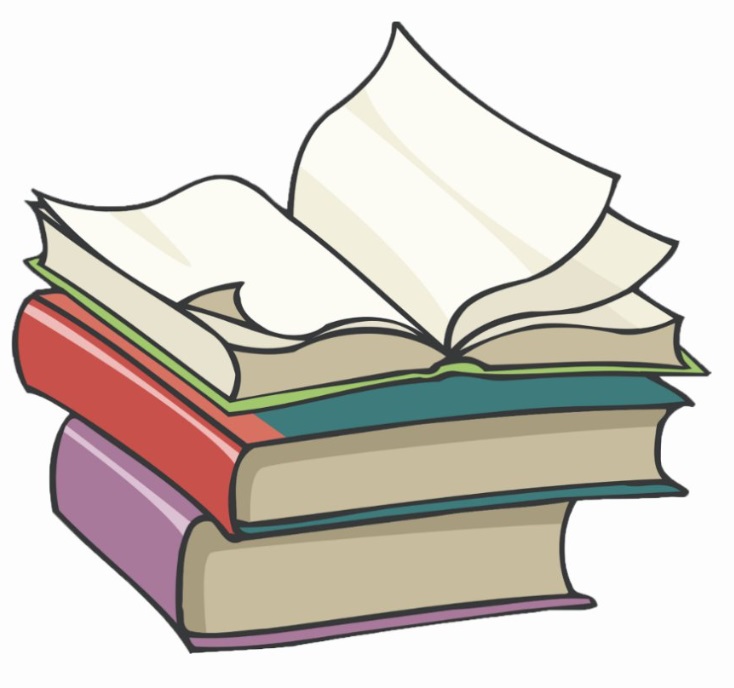#
Connect to a Docker Desktop container
This tutorial explains to you how to connect to a Docker Desktop container.
If you have a container, click on "Show container action" icon.
Take a look at the following screen in order to localize this icon.
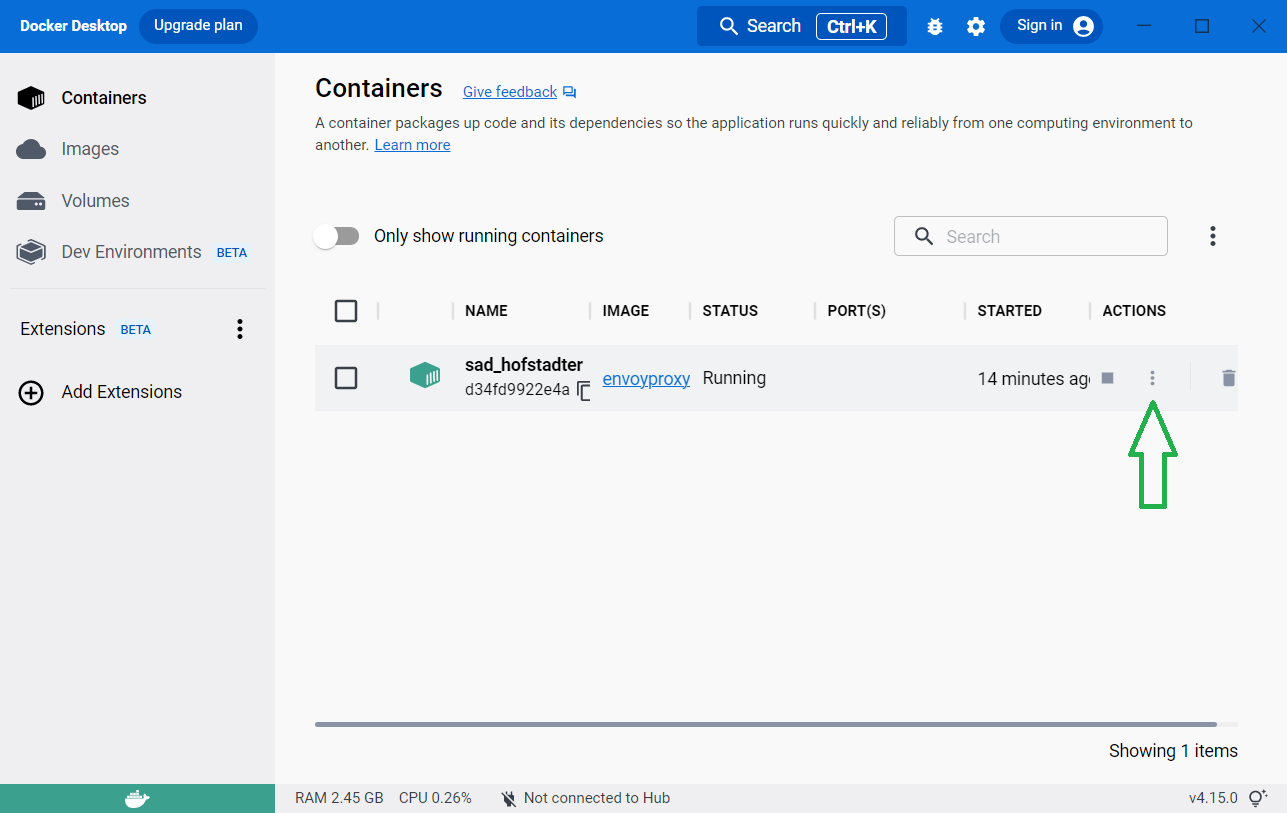
From this list choose "Open in terminal" and you are connected to the container terminal.
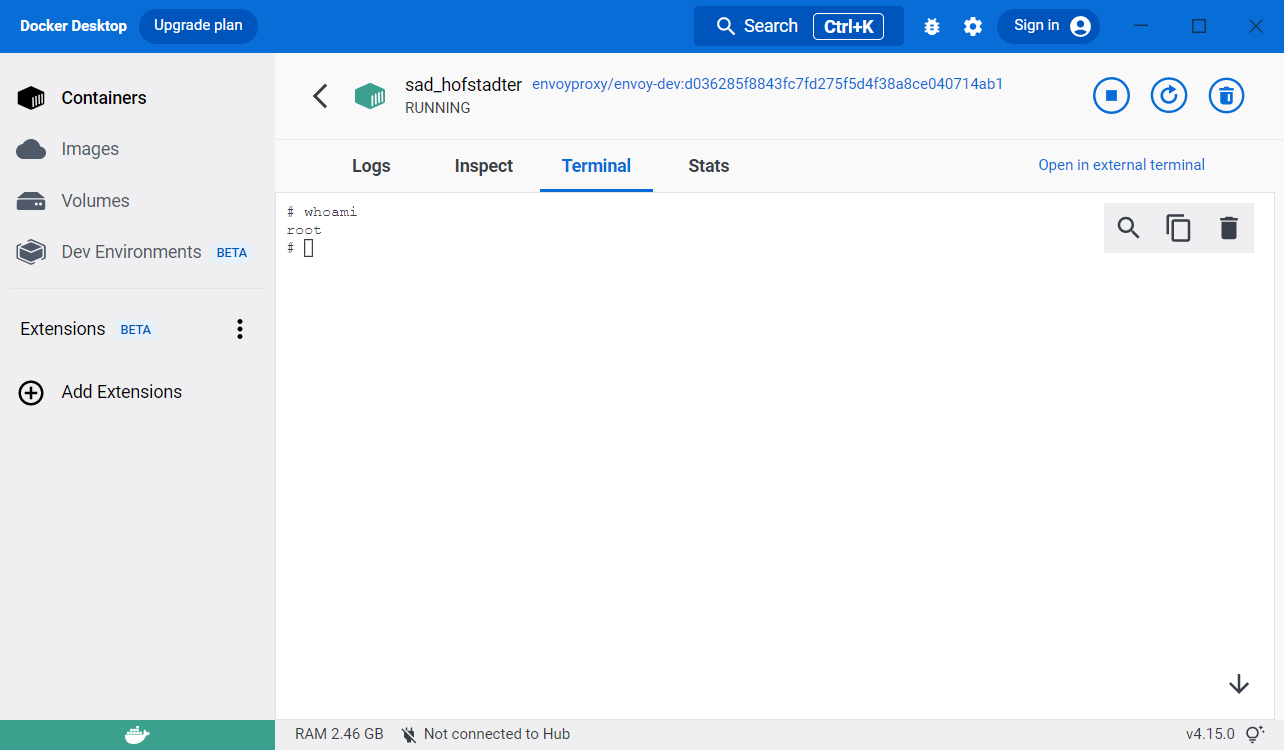
As you can see you can run Linux commands.