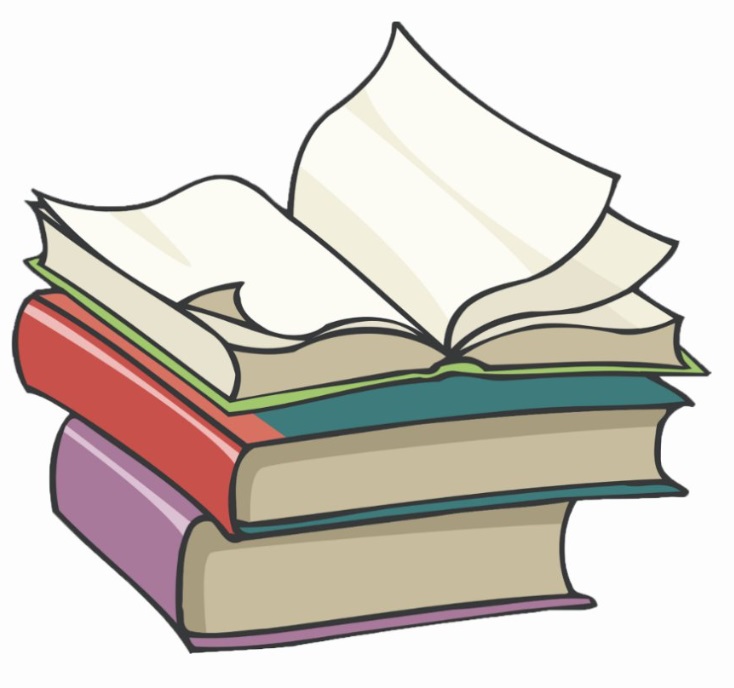#
Create a Docker Container from a Docker Image
This tutorial explains to you how we can create a Docker container from a Docker image. This tutorial has an example as well.
If you want to create a Docker container on which you want to deploy something, you need to have a Docker image. A Docker image is a template used to create and launch a Docker container. A Docker image can contain a simple Linux installation or fully-configured enterprise software install, ready to run. In order to understand better how Docker is working, you can take a look at the article named What is Docker .
Containers are instances of Docker images that can be run using the Docker run command:
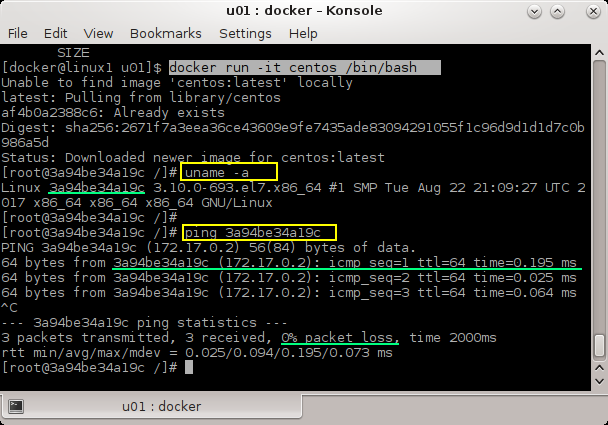
In this case, I create a new instance of "centos" image which run in an interactive mode (the "-i" option).
From this picture you can see that:
- a Docker container has an unique ID
- a Docker container has a hostname and an IP
- a Docker container could be a network element
Another things good to know about Docker containers:
- you can deploy applications on these containers
- you can define networks and attach containers to these networks
- these containers can communicate between them
- the containers can communicate with the host
- you can set hardware consumption for each container