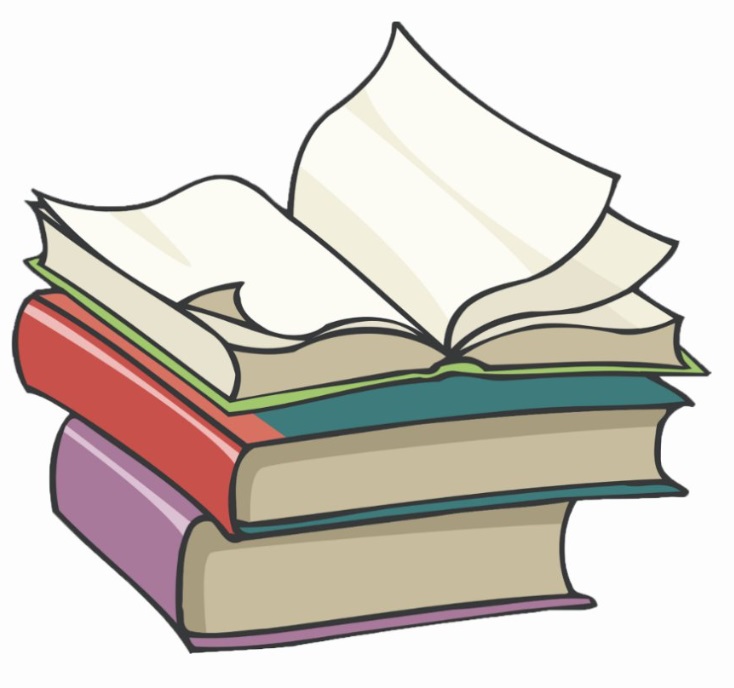#
Docker installation on Linux (CentOS 7)
This tutorial explains to you how to install Docker on Linux (CentOS 7, RedHat 7). At the end of this article you will be ready to install Docker on Linux (CentOS 7, RedHat 7) and start learning Docker.
The most used installation type in production environment is to download the Linux package (a .rpm file) and to install it.
This tutorial explains to you how you can download this file and how you can install the Docker software. This Docker demo installation is done on CentOS 7.
For downloading the Docker rpm file you have to go
here.
You will see the following:
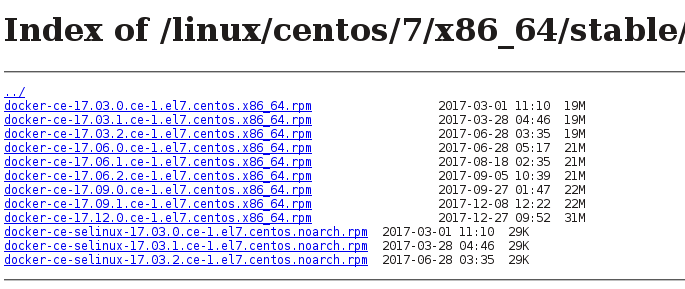
Choose the last Docker version and click on the download link. You will see the following window:
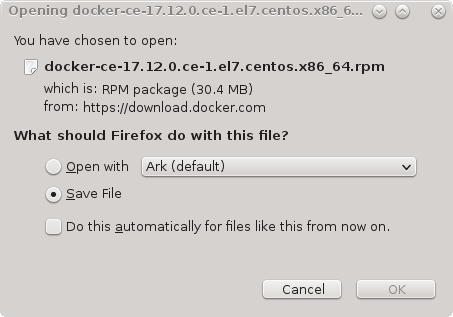
In my case, I will download docker-ce-17.12.0.ce-1.el7.centos.x86_64.rpm file.
Observation
ce = Community Edition
After that you can install the rpm Docker package using yum utility by running the following command:
yum install docker-ce-17.12.0.ce-1.el7.centos.x86_64.rpmYou will see the following:
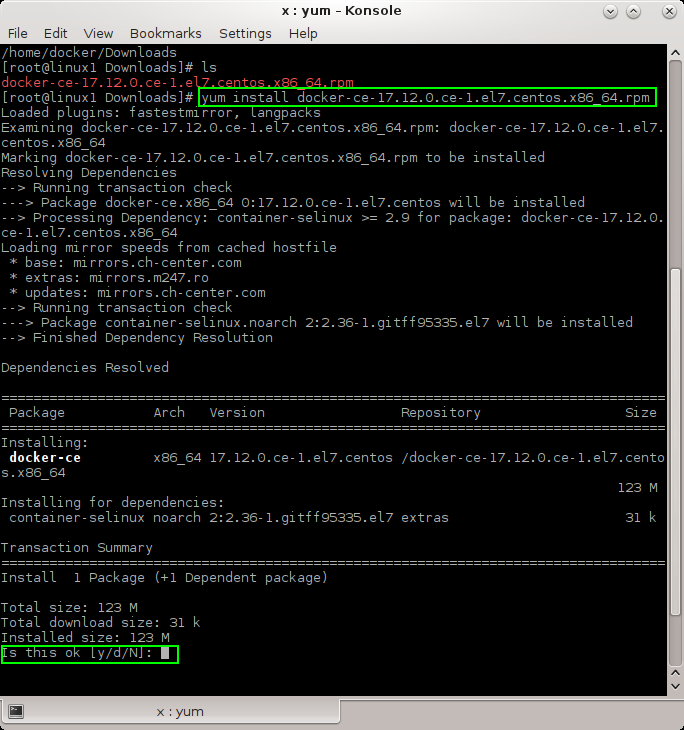
Docker installation at this point is not started, but when you choose "y" the Docker installation will start on Linux.
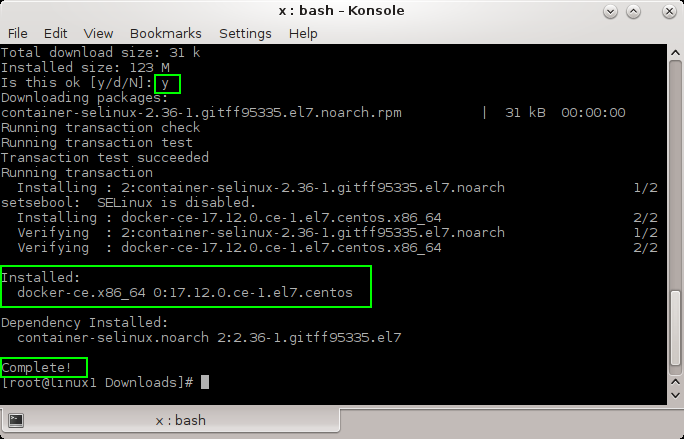
At this point you can see that Docker software is installed on my Linux (CentOS 7) environment.
In order to verify the Docker installation you can run the following command (as root):
docker run hello-world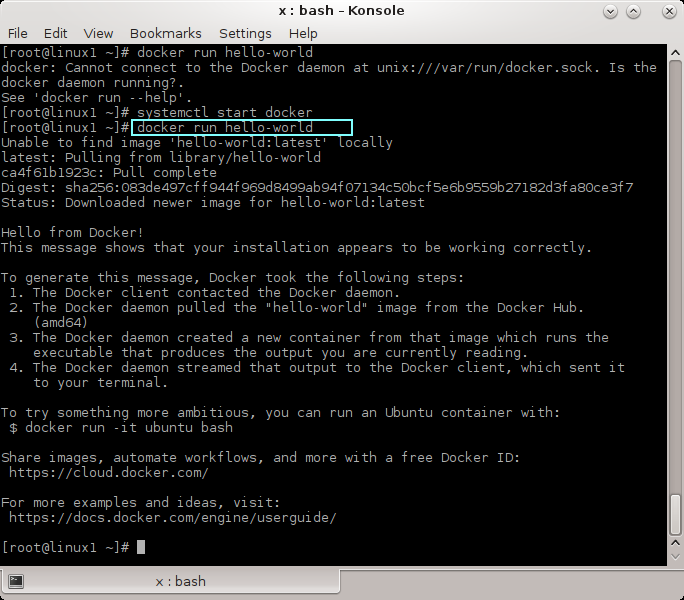
You can see that the Docker image is downloaded and run it. So, the Docker installation on Linux (CentOS 7) was done successfully. To uninstall Docker from Linux (CentOS 7) it is not a difficult task.
Enjoy using Docker !