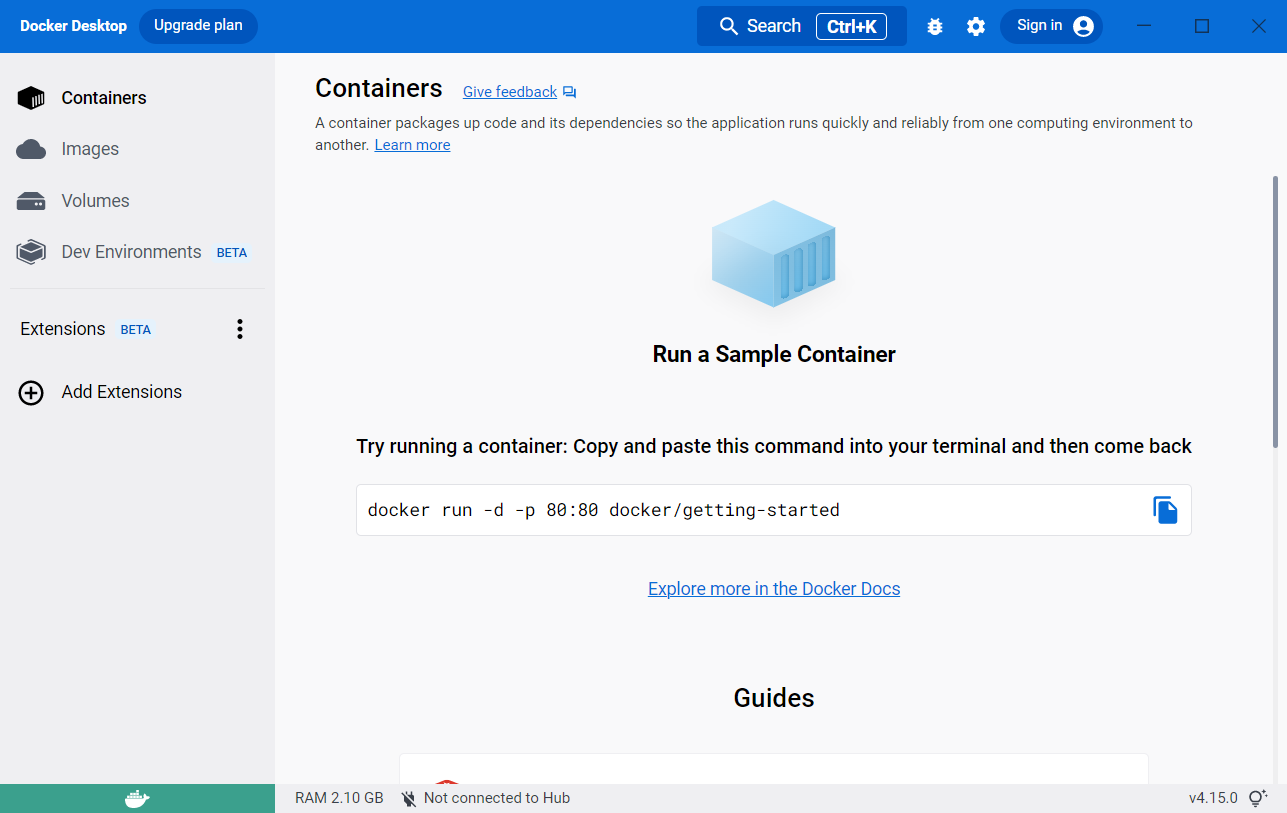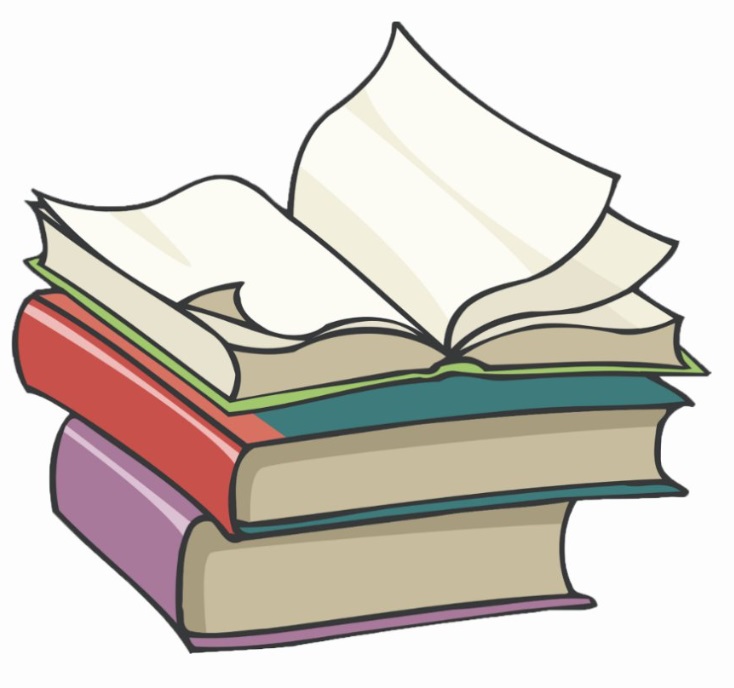#
Install Docker Compose on Windows
This tutorial explains to you how to install Docker Compose on Windows 10.
The easiest and recommended way to get Docker Compose is to install Docker Desktop. Docker Desktop includes Docker Compose along with Docker Engine and Docker CLI which are Compose prerequisites.
Docker Desktop is available on:
- Windows
- Linux
- Mac
Info
Commercial use of Docker Desktop in larger enterprises (more than 250 employees OR more than $10 million USD in annual revenue) requires a paid subscription.
#
Prerequisites
The main prerequisites are :
- Windows 11 64-bit: Home or Pro version 21H2 or higher, or Enterprise or Education version 21H2 or higher
- Windows 10 64-bit: Home or Pro 21H1 (build 19043) or higher, or Enterprise or Education 20H2 (build 19042) or higher
- Hyper-V and Containers Windows features must be enabled
- 64-bit processor with Second Level Address Translation (SLAT)
- 4GB system RAM
- BIOS-level hardware virtualization support must be enabled in the BIOS settings
#
Download
Download the Docker Desktop software from here
#
Installation steps
Info
For this installation, you need to enable Docker support for wsl2 first.
- Double-click Docker Desktop Installer.exe to run the installer. You will see something like this:
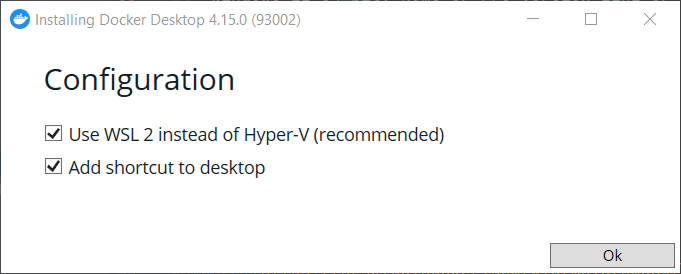
Click on OK and you will see the following screen:
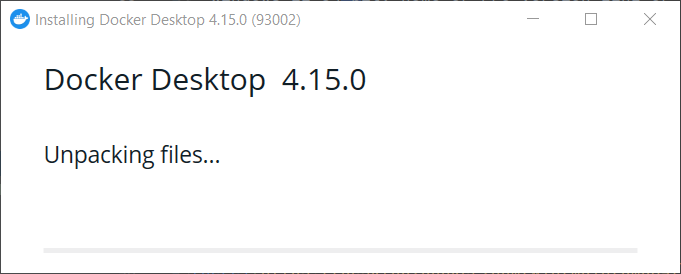
and wait until you see the following screen:
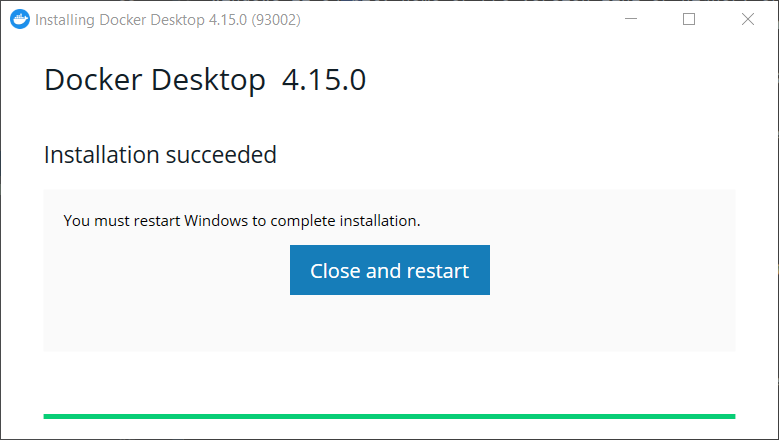
Click on "Close and restart".
On the first run of Docker Desktop we will see the following page:
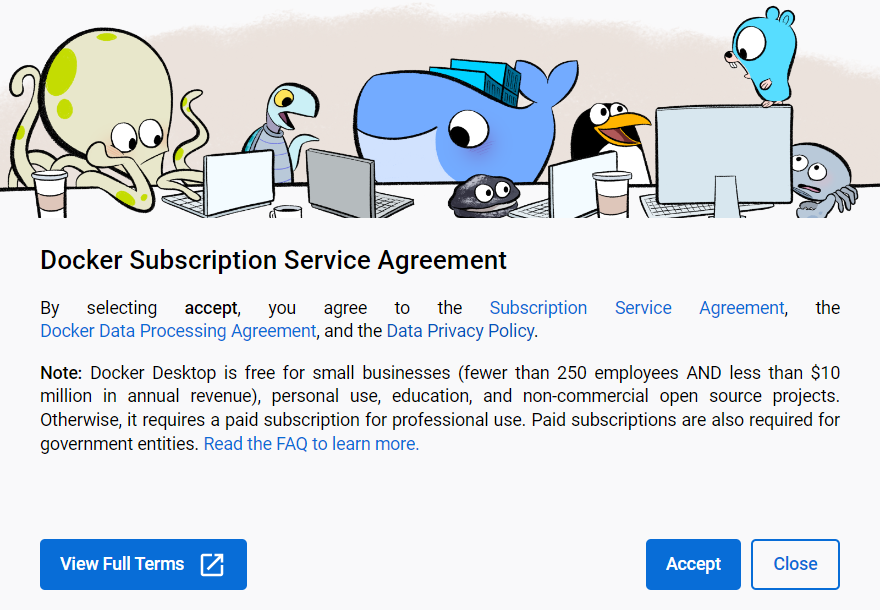
Click on "Accept" and you can use Docker Compose now.
Here you can see the Docker Compose main page: