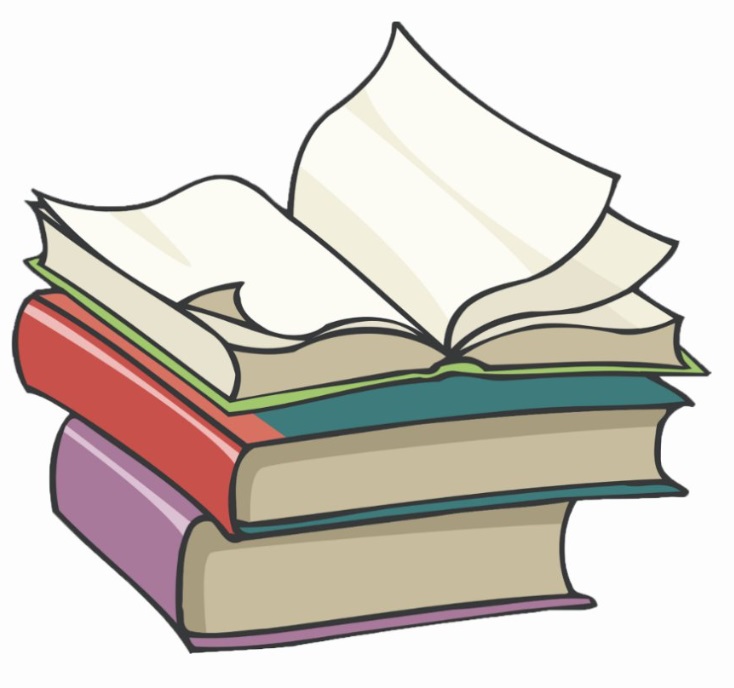#
Set Resource Limits for Namespaces
This tutorial explains how we can set resource limits for a specific namespace in Kubernetes.
Let's create a namespace using the declarative approach, using the "my-first-namespace.yaml" file we have below :
my-first-namespace.yaml
apiVersion: v1
kind: Namespace
metadata:
name: my-namespace-1
labels:
environment: dev
project: data-movingWe need to run the following command in order to have the namespaces created:
kubectl apply -f my-first-namespace.yamlIf we want to add resource limits for "my-namespace-1" namespace we need to define a ResourceQuota as below:
my-first-resource-quota.yaml
apiVersion: v1
kind: ResourceQuota
metadata:
name: quota-for-my-namespace-1
namespace: my-namespace-1
spec:
hard:
requests.cpu: "1"
requests.memory: 1G
limits.cpu: "2"
limits.memory: 2Gand run the following command:
kubectl apply -f my-first-resource-quota.yamlNow we can see the new resources allocation on the my-namespace-1 namespace:
kubectl describe ns my-namespace-1Name: my-namespace-1
Labels: kubernetes.io/metadata.name=my-namespace-1
Annotations: <none>
Status: Active
Resource Quotas
Name: quota-for-my-namespace-1
Resource Used Hard
-------- --- ---
limits.cpu 0 2
limits.memory 0 2G
requests.cpu 0 1
requests.memory 0 1G
No LimitRange resource.