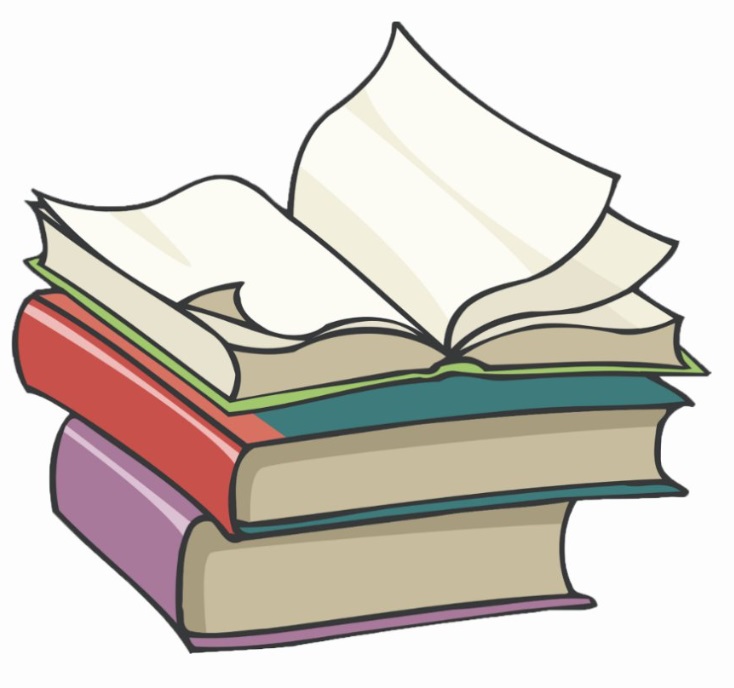#
Create, View and Destroy a Pod
This tutorial explains to you how to create, view and destroy a pod in a Kubernetes cluster.
#
Pods - explanation
Things to retain:
- Pods are a layer of abstraction over containers.
- In K8s you cannot deploy containers directly. You deploy pods which contains one or more containers.
- Pods don't run anything it is just a sandbox for containers
- Pods are collections of containers that share the same resources (memory, volumes, IPs etc) and local network. This enables easy communication between containers in a pod.
- The containers in a pod can use
localhostinterface for container-to-container communication. - The simple model is to deploy 1 container per Pod. The multi-container Pods are used when the containers . work very tightly (in service mesh, for instance).
- If you want to scale up, you need to deploy another pod containing that container.
- All containers in a pod are deployed on the same machine (node).
- When a pod fails, a new one is created (with a different IP and new ID).
When we create a pod, we generally add some labels to that pod. The labels add more information regarding what
is running in the pods, on which environment, etc.
Example labels:
- "release" : "stable" or "release" : "canary"
- "environment" : "dev" or "environment" : "qa" or "environment" : "production"
- "tier" : "frontend" or "tier" : "backend" or "tier" : "cache"
#
Create a Pod in Kubernetes
Info
These examples are done on Minikube.
In order to create a pod, we need to create a file as my-first-pod.yml which describes the pod we want to create:
apiVersion: apps/v1
kind: Pod
metadata:
name: nginx-pod
labels:
zone: prod
version: v1
spec:
containers:
- name: nginx-c
image: nginx:1.14.2
ports:
- containerPort: 8080This file defines a pod which contains one nginx container.
The following command will create a new pod:
kubectl apply -f my-first-pod.ymlInfo
kubectlcommand POSTs the manifest to the API server.- Because we define what we want to have first, this is considered a
Declarativeway of creating pods.
The Imperative way of creating a pod is by running the kubectl run command:
kubectl run nginx-pod --image=nginx:1.14.2 --port=8080 --labels="zone=prod,version=v1"
#
View Pod information
We can run the following command to see the result:
kubectl get pods --show-labels
NAME READY STATUS RESTARTS AGE LABELS
nginx-pod 1/1 Running 0 2m37s version=v1,zone=prodGet more information on a specific pod:
kubectl describe pod nginx-podIn my case the result is:
Name: nginx-pod
Namespace: default
Priority: 0
Service Account: default
Node: minikube/192.168.49.2
Start Time: Tue, 31 Jan 2023 20:58:46 +0200
Labels: version=v1
zone=prod
Annotations: <none>
Status: Running
IP: 10.244.0.4
IPs:
IP: 10.244.0.4
Containers:
nginx-c:
Container ID: docker://9d8b8e5616ab36e895886732af87f7a8b221a884d3724d58ded0605dd9615a23
Image: nginx:1.14.2
Image ID: docker-pullable://nginx@sha256:f7988fb6c02e0ce69257d9bd9cf37ae20a60f1df7563c3a2a6abe24160306b8d
Port: 8080/TCP
Host Port: 0/TCP
State: Running
Started: Tue, 31 Jan 2023 20:58:58 +0200
Ready: True
Restart Count: 0
Environment: <none>
Mounts:
/var/run/secrets/kubernetes.io/serviceaccount from kube-api-access-6dph8 (ro)
Conditions:
Type Status
Initialized True
Ready True
ContainersReady True
PodScheduled True
Volumes:
kube-api-access-6dph8:
Type: Projected (a volume that contains injected data from multiple sources)
TokenExpirationSeconds: 3607
ConfigMapName: kube-root-ca.crt
ConfigMapOptional: <nil>
DownwardAPI: true
QoS Class: BestEffort
Node-Selectors: <none>
Tolerations: node.kubernetes.io/not-ready:NoExecute op=Exists for 300s
node.kubernetes.io/unreachable:NoExecute op=Exists for 300s
Events:
Type Reason Age From Message
---- ------ ---- ---- -------
Normal Scheduled 6m46s default-scheduler Successfully assigned default/nginx-pod to minikube
Normal Pulling 6m45s kubelet Pulling image "nginx:1.14.2"
Normal Pulled 6m36s kubelet Successfully pulled image "nginx:1.14.2" in 9.685379s (9.6854052s including waiting)
Normal Created 6m34s kubelet Created container nginx-c
Normal Started 6m34s kubelet Started container nginx-c
#
Delete Pods in Kubernetes
Delete the Pods created above:
kubectl delete pod nginx-pod